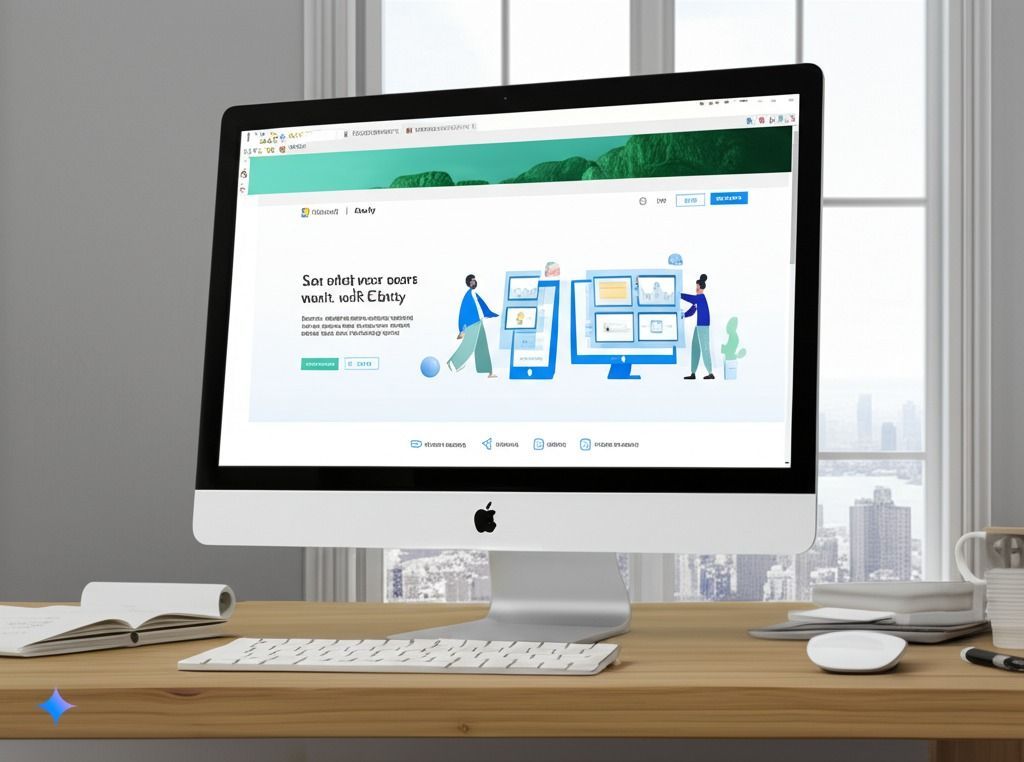Migrating a WordPress Website to Duda Without Losing SEO Rankings

Migrating a website can be a high-risk process, especially when moving from WordPress to Duda. A poorly executed migration can result in lost traffic, broken links, and a significant drop in rankings. However, when done correctly using SEO best practices and Google EEAT (Experience, Expertise, Authoritativeness, Trustworthiness) guidelines, the transition can enhance site speed, security, and overall performance.
In this guide, we’ll walk you through how to migrate a WordPress website to Duda while ensuring SEO integrity remains intact.

Why Migrate from WordPress to Duda?
WordPress is a powerful CMS, but it often requires constant updates, plugin management, and security monitoring.
Duda, on the other hand, provides: ✅
Faster page speeds (built-in optimization and global CDN)
✅
No plugin dependencies (less maintenance and security risk)
✅
Drag-and-drop design with advanced customization
✅
Built-in structured data and SEO tools
✅
Enhanced security with no third-party hosting vulnerabilities
If your WordPress site has become slow, outdated, or hard to manage, migrating to Duda can improve performance and scalability.
Step 1: Conduct a Pre-Migration SEO Audit
Before making any changes, analyze your existing SEO structure to avoid ranking drops.
Key Pre-Migration SEO Tasks:
🔍 Crawl Your Website – Use Screaming Frog or Sitebulb to document:
- URL structure
- Title tags & meta descriptions
- Header tags (H1, H2, H3)
- Internal linking structure
- Image ALT texts
📈 Analyze Organic Traffic Data – Review Google Analytics 4 (GA4) and Google Search Console (GSC) to:
- Identify top-ranking pages and keywords
- Track traffic trends and backlink data
- Export search performance data
🔗 Create a URL and Redirect Mapping File – Preserve your existing URL structure where possible and document 301 redirects for any URL changes.
Step 2: Set Up the Duda Website
Once your audit is complete, start rebuilding your site on Duda while keeping SEO best practices in mind.
Key Migration Steps in Duda
- Choose a Mobile-Optimized Template – Duda’s templates are designed for fast loading speeds and SEO.
- Migrate Content & Metadata – Ensure title tags, meta descriptions, headers, and ALT texts are replicated exactly.
- Optimize Images & Video – Duda automatically compresses images for better site speed.
- Implement Schema Markup – Use Duda’s JSON-LD structured data to enhance search visibility.
💡 Pro Tip: If changing the site structure, match the new URLs as closely as possible to avoid ranking disruptions.
Step 3: Redirect Strategy & URL Consistency
One of the biggest SEO risks during migration is broken URLs and lost link equity.
301 Redirect Implementation
✔️
Map Old URLs to New URLs – If a URL changes, set up a
301 redirect to the corresponding page in Duda.
✔️
Bulk Upload Redirects in Duda – Use
Duda’s 301 redirect manager to ensure all old URLs point to the correct new locations.
✔️
Check for Internal Linking Issues – Update any
broken internal links to maintain a strong site structure.
🚨 Avoid 404 Errors! Google devalues pages with missing content, so ensure every high-ranking URL is accounted for.
Step 4: Optimize SEO Elements in Duda
Duda offers built-in SEO-friendly features, but manual optimizations are still required.
Key SEO Enhancements:
📌
Title Tags & Meta Descriptions – Ensure unique, keyword-optimized metadata.
📌
Heading Structure – Use a
clear H1-H2-H3 hierarchy for readability and rankings.
📌
Page Speed Optimization – Duda’s
CDN and caching improve load times, but always:
- Compress images
- Minimize JavaScript/CSS where possible
- Enable lazy loading for media-heavy pages
📌 Schema Markup – Add Local Business, Organization, and FAQ schema where relevant.
📌 Mobile-First Design – Duda automatically optimizes for mobile, but test responsiveness manually.
Step 5: Submit to Google & Monitor SEO Performance
Once the new site is live, update Google Search Console (GSC) and track performance.
Post-Migration SEO Steps
📌
Submit New Sitemap – Upload your
Duda XML sitemap to GSC.
📌
Request URL Indexing – Use
Google’s URL Inspection Tool to speed up indexing.
📌
Monitor 404 Errors – Check
GSC’s Coverage Report for missing pages.
📌
Analyze Traffic & Rankings – Use
GA4 and Ahrefs/SEMrush to compare pre- and post-migration data.
🚀 If rankings drop, revisit redirects, URL structure, and missing metadata to troubleshoot SEO issues.
Conclusion: Migrating to Duda Without SEO Loss
Migrating from WordPress to Duda doesn’t have to result in lost rankings. By following Google EEAT guidelines and executing SEO best practices, you can ensure a seamless transition while maintaining your search presence.
✅
Pre-Migration Audit – Backup data, crawl site, and document rankings
✅
Duda Setup & On-Page SEO – Recreate content, optimize speed, and structure metadata
✅
Redirect Mapping & URL Consistency – Implement 301 redirects and update internal links
✅
Google Search Console Monitoring – Submit sitemap, track rankings, and fix indexing issues
Need a Hassle-Free WordPress to Duda Migration?
We specialize in SEO-driven website migrations to Duda, ensuring zero ranking loss. Get in touch today for expert assistance! 🚀
🚀 Ready to Migrate from WordPress to Duda Without Losing SEO? Avoid ranking drops, broken links, and traffic loss with a seamless, expert-led migration. Whether you're rebranding, upgrading, or looking for a faster, more efficient site, we ensure your transition is smooth and SEO-optimized from day one. Contact us today to start your hassle-free WordPress to Duda migration!